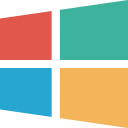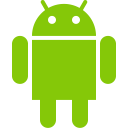Supported Platforms
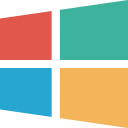
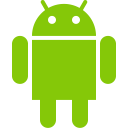
Hi! We are here to help you. You can look at frequently asked questions from here or reach us from contact page.
Leave us an e-mail or complete the form in our contact page and we will get back to you as soon as possible. For technical support, please contact support@eluvium.info
Your email address can only be changed from the website. Please login to your eluvium account using eluvium.info and go to settings page and change your mail adress.
Your password can only be changed from the website. Please login to your eluvium account using eluvium.info and go to settings page and change your password. When you change your password you will logout automatically from all your devices
Unlike most services that you use on the internet, due to the way Eluvium works there is no way to reset your master password in the event that you forget it. This is because your Eluvium master password is used for more than just authentication (logging in). Your vault’s data is also securely encrypted with your master password, therefore it is impossible to unlock or recover your vault without it. If you have forgotten your master password unfortunately there is no way to fully recover the account.
Vault timeout is an option within your Eluvium client that allows you to stop your vault from being accessed on that client after a configured event or time.
Your account can only be deleted from the web vault. Deleting your Eluvium account permanently deletes your account and all data that is associated with it. Eluvium does not “soft delete” any data.
After logging into your Eluvium account using your Master Password and any two-step login (if enabled) - you can leverage your device’s biometrics capabilities to unlock your vault faster. These biometric features are part of the built-in security in your device and/or operating system.
Two-step login (or two-factor authentication) greatly increases the security of your account by requiring you to complete a secondary step while logging into Eluvium (in addition to your master password). Even if someone were to discover your master password, they could not log into your Eluvium account without access to the secondary step. We recommend that all users activate and use two-step login with their Eluvium account.